下面有下载地址:ai Lossless Zoomer 3.1.0.0 是一款基于深度学习技术的图像放大工具,专为提升图片质量而设计。无论是照片、插画,还是小尺寸的图像资源,都能通过该工具进行无损放大,有效提高清晰度而不会产生明显的失真或模糊。
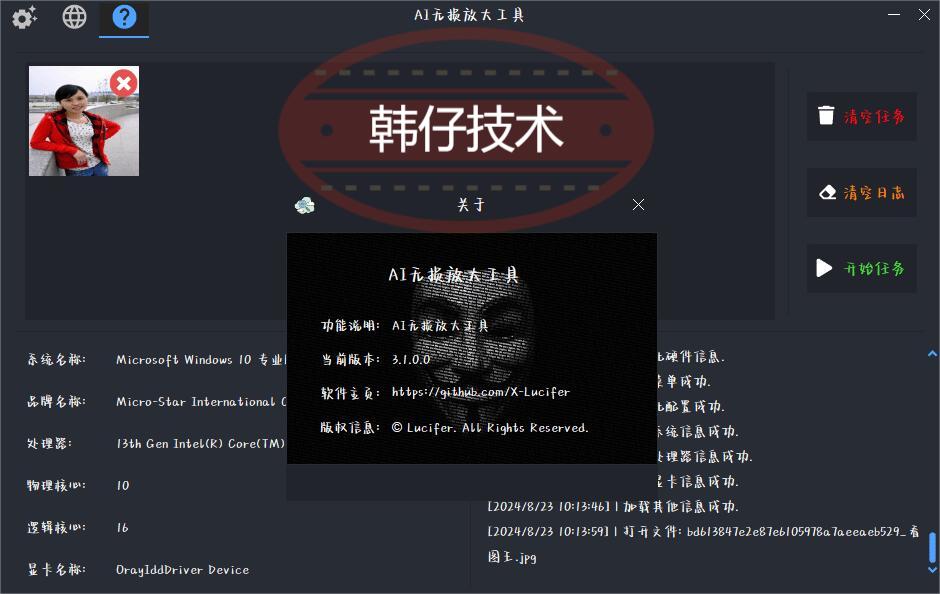 一、工具简介
一、工具简介
AI Lossless Zoomer 3.1.0.0 借助先进的 AI 算法,智能识别图像细节,在放大的同时自动补偿分辨率损失,实现高质量的图像增强。适用于电子商务、平面设计、摄影后期等需要高精度图像的场景。
主要功能:
- 无损放大:将图像尺寸扩大 2 倍、4 倍或 8 倍,保证画质不变形。
- 自动细节优化:提升纹理细节,减少噪点和锯齿。
- 批量处理:支持多张图片自动处理,提升效率。
- 兼容多种格式:支持 JPG、PNG、TIFF 等多种格式。
二、AI Lossless Zoomer 3.1.0.0 功能详解
1. 高质量无损放大
通过 AI 重建算法,智能预测像素点之间的关系,在放大的同时补充缺失的细节,保持图像的清晰度。适合需要高清打印和展示的场景。
2. 降噪与锐化处理
- 内置智能降噪算法,减少高 ISO 照片的噪点。
- 自动锐化边缘,减少放大后的模糊感。
3. 支持批量处理
用户可一次性上传多张图片,并选择相同的放大倍数进行批量处理,提高工作效率。
4. 自定义分辨率与格式转换
- 支持用户自定义输出分辨率和放大倍数。
- 图片格式可以互相转换,并保留原始的透明度信息。
三、安装与使用教程
1. 安装步骤
- 从**官方页面**下载 AI Lossless Zoomer 3.1.0.0 安装包。
- 解压安装包后,运行 Installer.exe 安装程序。
- 按照向导完成安装,启动程序。
2. 图片无损放大步骤
- 打开软件,点击“导入图片”上传需要放大的图片。
- 在右侧选择放大倍数(如 2x、4x、8x)。
- 勾选“降噪”和“自动锐化”选项(可选)。
- 点击“开始处理”,等待放大完成。
3. 批量处理教程
- 进入“批量模式”,导入多张图片。
- 设置统一放大倍数及输出路径。
- 点击“批量处理”并等待处理完成。
四、更新日志(版本 3.1.0.0)
- 新增功能:
- 增强了对插画与矢量图像的放大支持。
- 优化了 GPU 加速处理速度,提升批量处理效率。
- 性能优化:
- 增强了降噪算法,减少高 ISO 图像的噪点。
- 问题修复:
- 修复了某些 TIFF 文件处理失败的问题。
- 改进了 PNG 图片透明通道的处理逻辑。
五、常见问题(FAQ)
1. 软件支持哪些系统?
AI Lossless Zoomer 3.1.0.0 支持 Windows 10/11,需要安装 Microsoft .NET 6 环境。
2. 图片处理速度如何提升?
建议使用具有 NVIDIA GPU 加速的电脑,并在软件设置中启用 GPU 加速选项。
3. 处理后的图片文件大小较大怎么办?
可使用软件的“压缩输出”选项,减小文件大小的同时保持画质。
4. 是否支持 Mac 系统?
目前仅支持 Windows 版本,Mac 版将于未来推出。


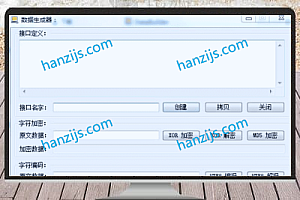

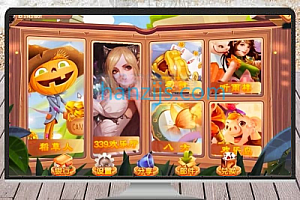

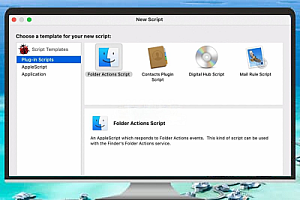
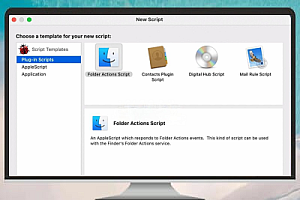
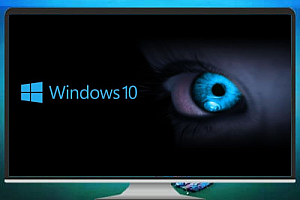
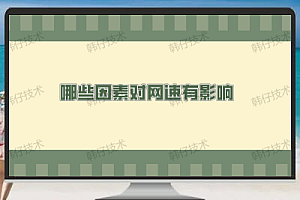
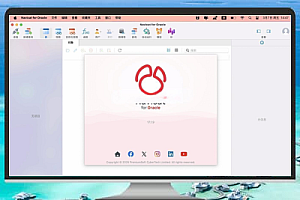
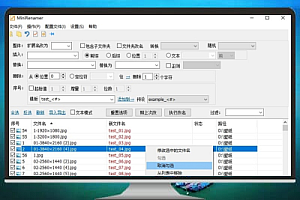

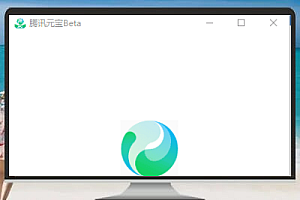
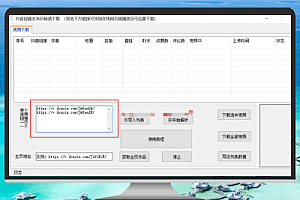
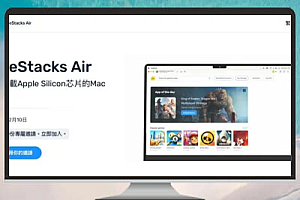
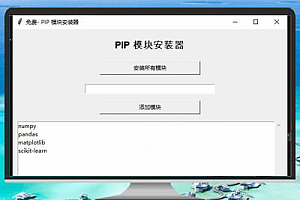
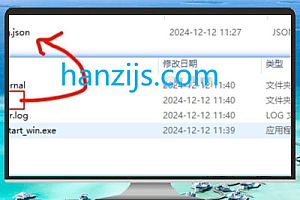
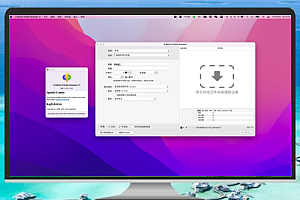

Hi there, I just finished reading your post, and I have to say it’s really insightful! You’ve covered some key points that many people often overlook. I especially appreciated the way you explainedthis article. It’s something I can definitely relate to and I think it will benefit a lot of readers. I also wanted to add that I’ve been exploring a similar topic over at my website, where I discuss [mention something relevant to the post but related to your content]. It’s interesting to see how our ideas align in some areas, and I’d love to hear your thoughts on it! Thanks again for sharing such valuable information. Keep up the great work!
Hi there, I just finished reading your post, and I have to say it’s really insightful! You’ve covered some key points that many people often overlook. I especially appreciated the way you explainedthis article. It’s something I can definitely relate to and I think it will benefit a lot of readers. I also wanted to add that I’ve been exploring a similar topic over at my website, where I discuss [mention something relevant to the post but related to your content]. It’s interesting to see how our ideas align in some areas, and I’d love to hear your thoughts on it! Thanks again for sharing such valuable information. Keep up the great work!